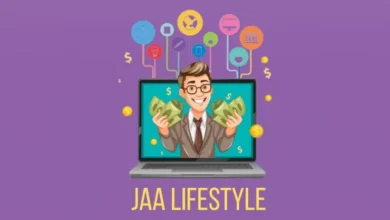Instagram is one of the world’s most popular social media platforms; people enjoy using it but sometimes the constant notifications, endless scrolling, or privacy concerns can feel overwhelming. When that happens, many users decide to deactivate instagram for a break. The good news is that instagram allows you to either temporarily disable your account or permanently delete it depending on your needs.
In this guide we have explained everything about how to deactivate Instagram in 2025, including how to do it for iPhone, Android, and PC; how to deactivate Instagram without a password; how long the deactivation lasts; and what happens to your data. The instructions are simple and easy to understand.
What does it mean to Deactivate Instagram?
Before you start the process, it’s important to understand what happens when you deactivate Instagram.
When you temporarily deactivate your Instagram account:
- Your profile becomes hidden from everyone
- Your photos, reels, comments, likes, and followers are not deleted
- You can reactivate your account anytime by logging in
- No one can see your posts and reels while your account is disabled.
- Your messages may still be visible to people you have chatted with.
This is the best option if you want a digital detox or a short break or you want to create a new Instagram account.

If you choose to permanently delete Instagram, your entire account will be removed forever, including photos, videos, chats, and followers. Many people confuse deletion with deactivation, but they are entirely different actions.
Reasons People Deactivate Their Instagram Account
There are many reasons why users choose to temporarily disable instagram:
1. Taking a mental health break
Social media can sometimes create anxiety , comparison or stress by which many people suffer. Deactivating instagram helps users to recharge and regain focus.
2. Avoiding Distractions
If you are preparing for exams, working on a big project, or improving productivity, disabling instagram for temporary bases can help you stay focused.
3. Privacy concerns
Some people choose to deactivate instagram after a privacy scare or because they no longer feel comfortable sharing personal content.
4. Reducing screen time
Instagram is one of the top apps that is contributing to heavy phone usage. Temporarily deactivating helps build healthier habits.
5. Wanting peace from notifications
Constant DMs, likes, and comments can be overwhelming. A break is something that is necessary.
Whatever your reasons, the process to deactivate instagram is simple and reversible.
How to Deactivate Instagram: Step by step guide
You cannot disable your account from the instagram app directly. The deactivation is done only through a browser. Here is the complete guide for various devices.
1. How to Deactivate Instagram on Mobile (Android Or Iphone)
Even if you are using your mobile, the process still happens through your browser (Chrome, safari, firefox etc..)
Steps to proceed:
- Open your phone browser and go to instagram.com
- Log in to your account
- Tap Your profile picture at the bottom
- Go to settings → Accounts center
- Select personal details
- Choose Account ownership and control
- Tap Deactivation or deletion
- Select the account you want to deactivate
- Choose Temporarily deactivate account
- Select a reason for leaving
- Enter your password
- Tap Deactivate
Your Instagram account will now be disabled and hidden until you log in again
2. How to Deactivate Instagram on PC or Laptop
Using a computer makes the deactivation process even easier.
Steps to deactivate Instagram in Pc or Laptop:
- Visit Instagram.com on your browser
- Log in to your account using your credentials
- Click your profile icon
- Go to settings
- Open account center
- Click Personal Details
- Select Account ownership and control
- Choose deactivation or deletion
- Select deactivate account
- Enter your password
- Confirm your action
Your instagram will now be deactivated.
3. How to Deactivate Instagram without a password?
Many users forget their password and wonder if they can still deactivate instagram. Yes it is possible , but you must first recover your account.
Follow the below steps:
- Go to Instagram.com
- Click forgot password
- Enter your email or phone number
- Reset your password
- Log in with new password
- Follow the deactivation steps which were used for deactivating instagram in phones.
Deleting Instagram vs. Deactivating Instagram: What’s the Difference?
Many people confuse these two actions. Here is a quick comparison:
| Action | Effect | Can you recover? |
| Deactivate Instagram | Temporarily hides your profile | Yes |
| Delete Instagram | Permanently removes account and all data | No |
| Log out | Only signs you out | Yes |
If you only want a break, always choose deactivation instead of deletion.