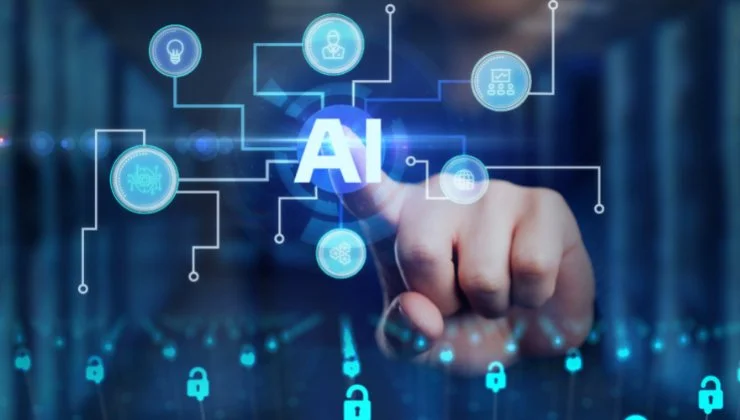Webinars are an excellent way to boost your brand exposure, promote your products and services, and convert prospects into sales. They can bring your audience together to share thoughts and ideas about your brand, or webinars can be used to provide a background on your business for curious potential customers.
But how exactly do you plan a webinar that will cut through the crowded marketplace and deliver the key messages you want? Below, we’ll run through the A to Z of webinar planning to help you, so continue reading to learn more.
Make Sure all your Digital Assets are Ready
When it comes to webinar planning, presentation preparation must be one of your biggest focuses. Whether you want to present something engaging and interactive or deliver a more traditional style of presentation, having equipment and slides that are usable in all digital environments is key to making sure everything runs smoothly on the big day.
But what happens if your .ppt presentation just decides not to open on the venue device? Or what if you need to send samples of your slides to the event organizer, and it turns out you’re sending from Mac to PC?
These are just some of the reasons why your webinar slides should be in PDF form. As PDF files can be uploaded and presented on all digital channels, converting all images, docs, and other digital assets to PDF is fundamental to ensuring you’re presentation-ready. You can convert any images using a JPG to PDF converter, and convert your PowerPoint presentation to a PDF with a similar tool.
Alongside converting to PDF, we also highly recommend keeping copies of your digital assets on both your device as well as a separate storage device, like a USB or SSD. That way, if your device fails unexpectedly, all you need to do is connect your drive storage to the new device, and you’re ready to go.
Define Your Goals
Some of the best startups in India have used webinars to achieve key business goals and launch their product to the world. You should begin by clarifying exactly what you want to achieve with your webinar. Identifying the primary purpose will help you shape the content, format, and promotional strategies. To do this, determine if you want to generate leads, demonstrate your product, educate your audience, build brand awareness, or a combination of these goals.
Then, research what promotional elements suit your goals. For example, an in-depth product guide will support brand awareness and audience growth, while special offers and highlighting the longevity of the product will help you make conversions. You can make sure that your webinar aligns with key business objectives by working with your leadership and marketing team to get their feedback.
Set Objectives for Your Webinar
With your main goals defined, now is the time to break them down into specific, actionable objectives. Clear and defined targets will help you focus your efforts and provide benchmarks for the success of the project. You might use the SMART framework for this, ensuring that your objectives are Specific, Measurable, Achievable, Relevant, and Time-bound.

The next step is to tailor the content to your audience, understanding their challenges and interests and producing content that resonates with them. This will increase engagement and position your company as a valuable resource, potentially leading to conversions or leads.
Establish Key Performance Indicators (KPIs) for Your Webinar
Identifying KPIs early allows you to measure the efficacy of your webinar against your defined objectives and can help increase the return on investment for your event. Some common metrics you might want to achieve through your webinar may be registration numbers, attendance rates, engagement levels, participation in activities, and conversion rates. You may also want to measure feedback scores and post-webinar survey results.
Identify The Target Audience
By knowing your audience in and out, you can tailor your webinar presentation to meet their unique needs and interests. Begin by gathering key information about your potential attendees. You might send out a questionnaire to help you uncover their interests, their challenges, and what they hope to gain from attending your webinar. In the questionnaires, make sure that you ask open-ended questions where they can go into detail to gather more nuanced insights from your audience.
You may also opt to review your customer demographics and website analytics. While doing this research, look for patterns in your specific sector, job roles of potential attendees, and common pain points for your audience.
Promote Your Webinar
Once you’ve identified your target audience, it’s time to get your webinar noticed. As well as the marketing channels you currently use, consider some more advanced marketing techniques, like guest blogging about your event, which helps you get your webinar in front of a different, potentially much larger audience.
Try to take an omnichannel approach when it comes to your webinar promotion. This means advertising across different platforms, so you might consider splitting ads across social platforms, email marketing, and paid search ads tailored to specific keywords and phrases. Then, don’t be afraid to hand out flyers at in-person industry events to generate interest in the webinar among people who may not already be in your marketing catchment.
Choose the Right Webinar Format for Your Needs
Selecting the right webinar format maximises audience engagement and helps you achieve your business objectives related to the webinar. The format you choose should align with your goals and also cater to your audience’s preferences.
And thankfully, there are really only two options available to you, so it should be easy enough to pick which is the right format for your unique webinar. These two choices are live or automated.
Live vs. Automated Webinars
You’ll need to choose whether a live, automated, or even a hybrid webinar best suits your needs and the goals of your business. A live webinar can offer real-time interaction with your audience, allowing for immediate feedback and real, authentic engagement. An automated webinar, where you can pre-record your content and schedule it to play at designated times, may mitigate against tech issues or glitches with a live one. A hybrid approach combines live and pre-recorded webinar elements to help you balance engagement with flexibility.
Typically, live webinars are recommended for better audience engagement, but there are likely to be segments that can be automated or prerecorded without influencing engagement levels, like an exploration of a product you’re launching.
Use Interactive Features
Finally, you can enhance your audience engagement by including interactive elements, like live polls, to gather real-time feedback or opinions, making webinar attendees feel involved. A question-and-answer session that allows attendees to ask questions will foster a two-way conversation and potentially result in leads and conversions.
A chat function will also encourage attendees to interact with the panel and each other, building a shared sense of community. You could even consider gamifying the webinar to increase engagement further. If your webinar platform allows, you can use breakout rooms for smaller group discussions or networking opportunities for attendees.
Signing Off
Webinars are a great way to expose your brand or product and help your audience members meet the people behind the company, in the convenience of their own homes or offices. Remember to keep your presentation agile by converting it to PDF before the day, defining your goals, promoting your webinar on platforms like social media, and choosing a format that helps your webinar achieve its objective.
Now, you have everything in your toolkit to run an awesome webinar, promote your brand, and position your company as a market leader.